Volume Profile analysis involves the study of volume data plotted on the y-axis, or price axis. Visualizing volume from this unique perspective helps traders determine support & resistance areas, market direction, reversals and more.
How to Trade Futures: Volume Profile & Order Flow
Order flow is the imbalance of buyers and sellers which moves a market up or down. Order flow tools such as Volumetric Bars and Cumulative Delta expose this imbalance to help determine whether the buyers or sellers are in control at any given time. Volume Profile provides additional perspective through use of historical order flow information – the prices at which buying and selling previously took place.
Using Volume Profile in combination with other order flow tools can help spot aggressive buying and selling behavior and provide a well-rounded technical analysis approach.
In order to gain insight from this powerful technical analysis tool, it is important to know what to look for within a Volume Profile.
Value Area
The value area appears brighter than the rest of the profile and indicates where the majority of trading took place within a Volume Profile. Set to 68% by default, this percentage of all volume traded can also be configured to individual trader’s preferences.The value area’s high and low are significant price levels, as they can potentially act as support in a bearish market and resistance in a bullish market.

High Volume Nodes
When analyzing a Volume Profile, High Volume Nodes represent price levels with higher relative volume within the profile. “Nodes” are the horizontal volume levels which comprise a volume profile, and High Volume Nodes are the longest horizontal bars.
High Volume Nodes can be interpreted as levels of consolidation or balance, and price tends to move more slowly in High Volume Nodes. Prices are generally perceived as fair to where High Volume Nodes are found, since more participants are willing to trade in those areas.
High Volume Nodes are significant levels within a profile because they are the peaks of buying and selling activity within the Volume Profile. The highest node within a profile is designated as the Point of Control or POC, where the most trading took place.
Since High Volume Nodes represent where a substantial amount of transactions occurred, order flow analysts might anticipate a reaction when price revisits one. High Volume Nodes often act as support or resistance and volume typically increases as price revisits a High Volume Node.

Low Volume Nodes
Low Volume Nodes (LVN) indicate price levels where significantly less volume was traded compared to the rest of the profile. Low Volume Nodes occur when there is little volume within a wide price range, and generally price moves quickly through those areas. Additionally, prices are generally perceived as unfair where Low Volume Nodes are found, since less participants were willing to trade there historically.
Low Volume Nodes are significant because they can indicate the result of a breakout or bounce, and they generally occur between two High Volume Nodes. Since they are caused by rapid moves in the market, Low Volume Nodes price levels are often accompanied by high volatility.
As price revisits a Low Volume Node, volume typically decreases and price movement accelerates.

Start Using Volume Profile Today
Volume Profile is included with NinjaTrader’s Order Flow + suite of premium technical analysis tools. It features 3 profile modes, 6 display modes and can be applied to charts as both an indicator and drawing tool.
Get Started with NinjaTrader
NinjaTrader supports more than 500,000 traders worldwide with a powerful and user-friendly trading platform, deep discount commissions and world-class support. NinjaTrader is always free to use for advanced charting, strategy backtesting and an immersive sim trading experience.
Download NinjaTrader’s award-winning trading platform and get started with a free trading demo with real-time market data today!