Advanced Trade Management (ATM) is a key element of NinjaTrader’s powerful order entry features, providing semi-automated trade functionality to help keep traders focused on their trading goals.
ATM strategies manage positions automatically to reduce the impact of emotions on trading decisions. Within milliseconds of entering a position either long or short, stop-loss and take-profit orders are submitted based on predefined settings.
Learn how to create & apply an ATM strategy in this short video:
Predefine Stops & Targets to Bracket Positions
Advanced Trade Management allows traders to quickly and easily set profit targets and stop-loss orders at predefined distances from the entry price. The instant a position is taken, these exit orders are placed and effectively “bracket” the trade. This automation of protective orders improves execution speeds compared to manual order entry, allowing traders to focus on the markets rather than the mechanics of order execution.
Use Multiple Targets & Stops to Scale Out of a Position
Users can define multiple profit targets and stop loss orders to manage trades of any quantity to scale out of positions. These can also be manually adjusted on the fly, allowing traders to readily adapt to rapidly-changing market conditions.
ATM Stop Strategies
Another key feature of NinjaTrader’s Advanced Trade Management is the ability to create custom stop strategies which provide additional functionality for stop-loss orders. Whether triggering an automated breakeven strategy or activating a multi-step trailing stop, users benefit from state-of-the-art trade management capabilities.
Custom ATM Strategy Templates
Personalized strategy templates can be configured & saved for easy access & repeat use. For example, once the price moves 6 ticks in your favor, you can have your stop automatically move from 4 ticks behind the entry price to one tick above it. Easily save an unlimited number of ATM strategies based on instrument type, trading approach, time frame, market conditions and more.
Shown on both Chart Trader and the SuperDOM, a Natural Gas futures position is bracketed by an ATM strategy.
Interactive Training Resources
NinjaTrader is designed to be used by all levels of traders from novice to expert. Workspaces, charts, templates, watch lists, and more can be customized to your trading style and approach. Our New User Video Guides provide quick tutorials and tips to help you get up and running.For more in-depth training and videos, the NinjaTrader 8 Help Guide can be found here. The Help Guide can also be accessed through the NinjaTrader platform by pressing F1 on your keyboard. This action will trigger the Help Guide section pertaining to the last window used in NinjaTrader.
The NinjaTrader User Forum is also a great resource to collaborate with a community of NinjaTrader enthusiasts, programmers and our support team.