With NinjaTrader’s sharing services, you can escape from your computer when trading and monitoring the markets. Simply set up a share service and receive a notification via email or text when your market alert conditions are met!
See how to configure Email & Text share services in this short video:
NinjaTrader Alerts
NinjaTrader’s intuitive alert builder allows you to define particular conditions which will trigger a notification. Conditions can be fine-tuned to your requirements and include the following variables:
- Price movement
- Indicator values
- Chart drawing objects
- Account & position stats
- Time data
Once your conditions have been created, the next step in the alerts process is to set up the resulting actions. In addition to using share service for email and text notifications, NinjaTrader can also play sounds, trigger pop-ups and even submit custom orders.
For example, receive a text or email when any of the following conditions are met:
- Your daily profit & loss exceeds a certain threshold
- Your fast SMA crosses your slow SMA
- Price surpasses or falls below a set inflection point
- Price crosses above or below a drawing object on a chart
Additional Sharing Options
Besides alerts, email & text share services can be used to share other information from NinjaTrader including:
- Position information - Share whether you are long, short or flat in a particular market
- Price information – Share the current price of an instrument
- Tab contents – Share a message with a screenshot of the tab attached
- Window – Share a message with a screenshot of the window attached
Simply right-click within any NinjaTrader window and select Share. A dialog box will launch with your enabled share services displayed at the top.

Get Started with NinjaTrader
NinjaTrader is always free to use for advanced charting, backtesting and simulated trading. Download our award-winning trading software, get started with a free trading demo and set up your share services today!